Notice: Undefined offset: 1 in /home/yanada/yanadalim.com/public_html/wp-content/plugins/firsth3tagadsense/firsth3tagadsense.php on line 255
Notice: Undefined offset: 1 in /home/yanada/yanadalim.com/public_html/wp-content/plugins/firsth3tagadsense/firsth3tagadsense.php on line 255
Notice: Undefined offset: 2 in /home/yanada/yanadalim.com/public_html/wp-content/plugins/firsth3tagadsense/firsth3tagadsense.php on line 256
Notice: Undefined offset: 2 in /home/yanada/yanadalim.com/public_html/wp-content/plugins/firsth3tagadsense/firsth3tagadsense.php on line 256
Notice: Undefined offset: 3 in /home/yanada/yanadalim.com/public_html/wp-content/plugins/firsth3tagadsense/firsth3tagadsense.php on line 257
Notice: Undefined offset: 3 in /home/yanada/yanadalim.com/public_html/wp-content/plugins/firsth3tagadsense/firsth3tagadsense.php on line 257
Notice: Undefined offset: 4 in /home/yanada/yanadalim.com/public_html/wp-content/plugins/firsth3tagadsense/firsth3tagadsense.php on line 258
Notice: Undefined offset: 4 in /home/yanada/yanadalim.com/public_html/wp-content/plugins/firsth3tagadsense/firsth3tagadsense.php on line 258

音楽が聴き放題の音楽アプリ、Spotify(スポティファイ)。
先日、Spotifyの魅力をこのブログで書きました。
■
Spotify、使いやすい聴きやすい楽しい!文句なしの音楽ストリーミングサービス。
そうしたら、妻から「自分も聴きたいけど、始め方がわからい」ってツッコミがありました。
そこで、今日はSpotifyを聴くための登録の手順を書いてみます。手順ってほどの事も無いのですが、うちの妻並みに詳しくない方にもSpotifyに登録できるように書いてみます。
まずは、アプリのインストールから
Spotifyは音楽アプリですので、手持ちのスマートフォンやタブレットにSpotifyアプリをダウンロードして使います。
アプリのダウンロードはiPhoneの場合は「App Store」から。アンドロイドの場合は「Google Play」からダウンロードします。
または、↓こちらのアイコンからSpotifyのアプリに飛びますのでこちらから入手してもOK。
■
Spotifyのアプリのページはこんな感じ。

▲さっそく「入手」をタップして、ご自分のスマホにダウンロードします。
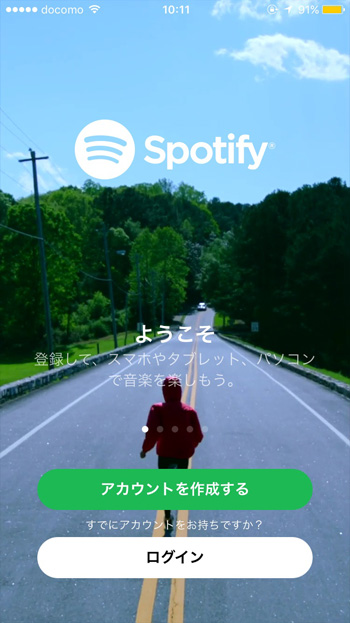
▲ダウンロードを完了して、Spotifyを開くと「ようこそ」とオープンニングページが開きますので、「アカウントを作成する」をタップします。
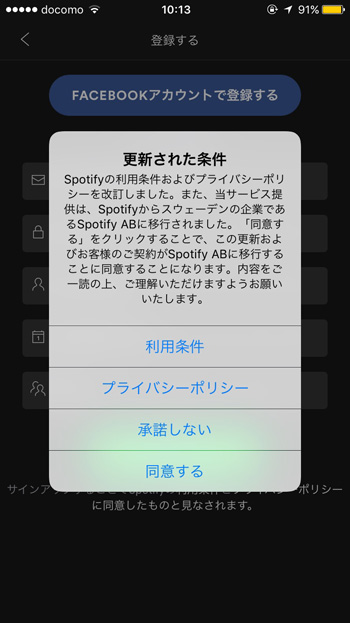
▲アカウントを作成する前に、こんな注意書きが表示されるので「同意する」をタップ。
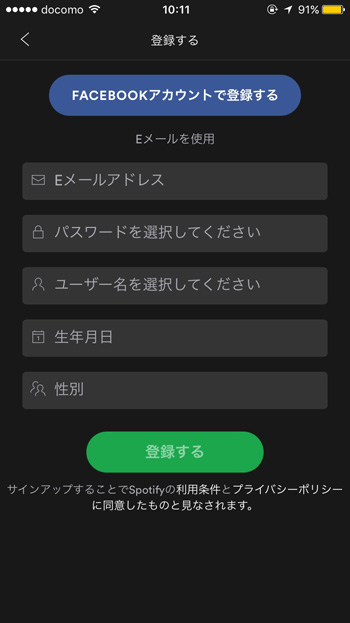
▲もし、ご自分がフェイスブックアカウントを持っているならば、「FACEBOOKアカウントで登録する」から登録も出来ます。
その他、メールアドレスを使用して登録も出来るので今回はこちらで登録します。
ご自分の持っている、「Eメールアドレス」を入力したら、Spotifyで使用するパスワード、ユーザー名などを順に登録していきます。
全部の個所を埋めたら「登録する」をタップ。
これでアカウントの登録は完了です。
Spotifyは無料プランからすぐ始められるので、好きな音楽をタップしてすぐ聴く事が出来ます。
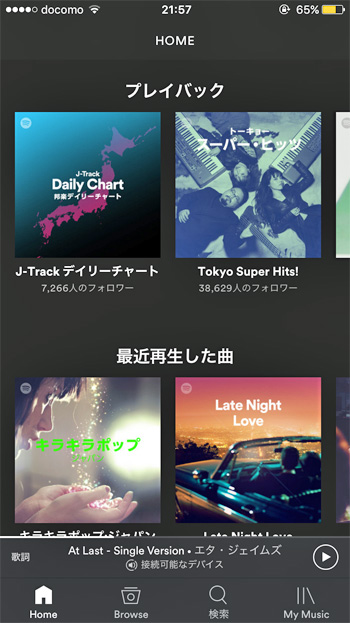
ちなみに、次回からはホーム画面にあるSpotifyのアイコンをタップすればSpotifyのホーム画面が表示されます。
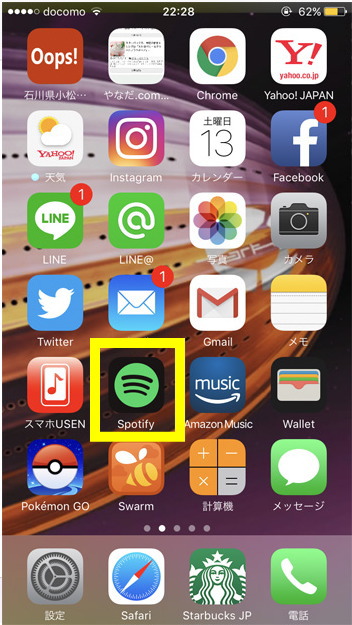
■
うちの妻の場合、台所仕事をしている時や仕事に出るまでの支度の間に音楽を聴きたいそうです。
普段はテレビがなんとなくついているのですが、テレビを見ない時にはちょっと音楽が聴きたくなるようです。
そんな時には、Spotifyの様な音楽アプリがあると便利です。
無料だし、聞き流せるし重宝します。
さっそく無料から始めてみましょう!













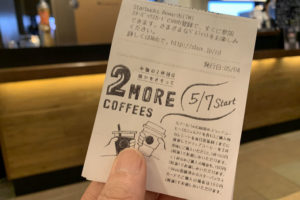
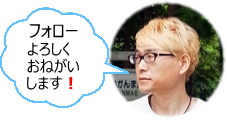



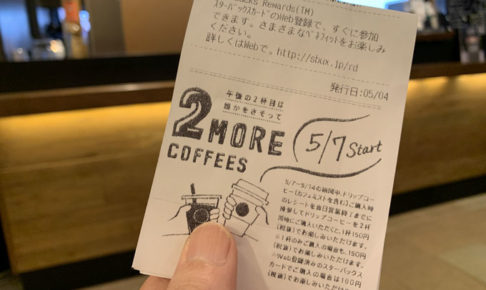

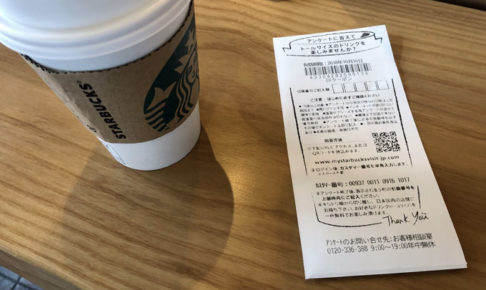
コメントを残す