Notice: Undefined offset: 2 in /home/yanada/yanadalim.com/public_html/wp-content/plugins/firsth3tagadsense/firsth3tagadsense.php on line 256
Notice: Undefined offset: 2 in /home/yanada/yanadalim.com/public_html/wp-content/plugins/firsth3tagadsense/firsth3tagadsense.php on line 256
Notice: Undefined offset: 3 in /home/yanada/yanadalim.com/public_html/wp-content/plugins/firsth3tagadsense/firsth3tagadsense.php on line 257
Notice: Undefined offset: 3 in /home/yanada/yanadalim.com/public_html/wp-content/plugins/firsth3tagadsense/firsth3tagadsense.php on line 257
Notice: Undefined offset: 4 in /home/yanada/yanadalim.com/public_html/wp-content/plugins/firsth3tagadsense/firsth3tagadsense.php on line 258
Notice: Undefined offset: 4 in /home/yanada/yanadalim.com/public_html/wp-content/plugins/firsth3tagadsense/firsth3tagadsense.php on line 258
こんにちは、やなだ@いすです。
スターバックスコーヒーから期間限定でLINEスタンプがダウンロードできますよ。
スタバのLINEスタンプ!
スターバックスでは、10月25日から12月25日までの間でオリジナルLINEスタンプがダウンロードできるサービスを始めました。
使用出来るのは、ダウンロードした日から180日間なのですがLINEメッセージに添えてスタバの雰囲気を楽しんでみてはいかがですか?
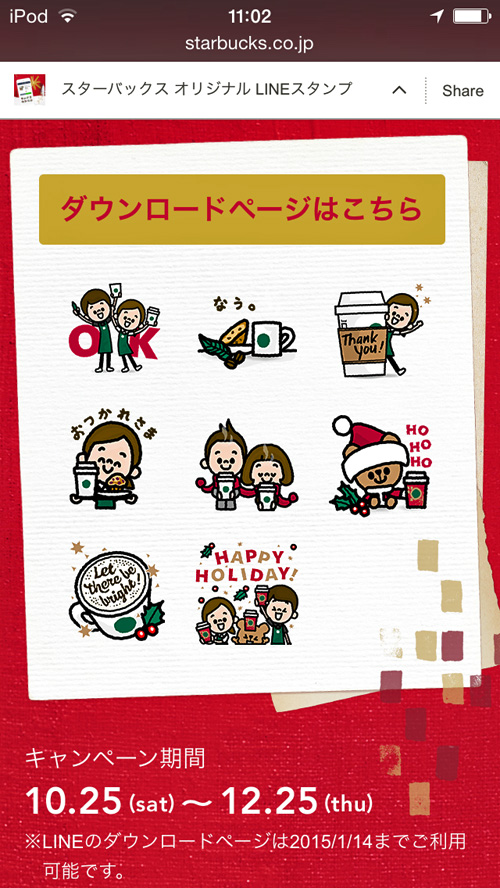
ダウンロードの方法
ダウンロード方法は、まずはスタバのホームページにスマホからアクセスして下さいね。
ウエブサイトはこちら↓
※スマホからアクセスした方が簡単です。
サイトにアクセスしたら、「ダウンロードはこちら」をタップしてください。
タップするとラインのスタンプページに切り替わりますので、そこからダウンロードをして自分のスマホに取り込んでください。
ただ、ちょっと注意が必要な事があります
スタバのスタンプをダウンロードする際にちょっと注意事項があります。
LINEの公式スタンプページを検索しても、このスタバのスタンプは検索できません。
なので、かならずスタバのウエブサイトからダウンロードをする必要があります。
ぜひぜひ!お試しください。
スタバから、LINEスタンプ!のお話でした。














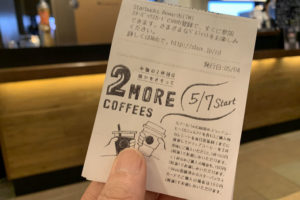
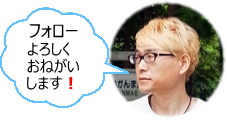



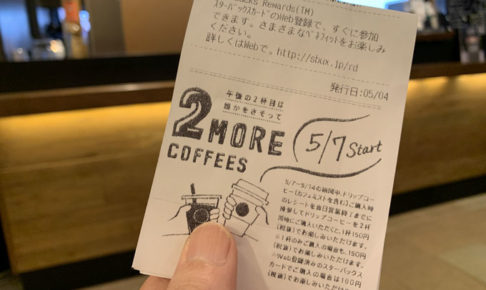

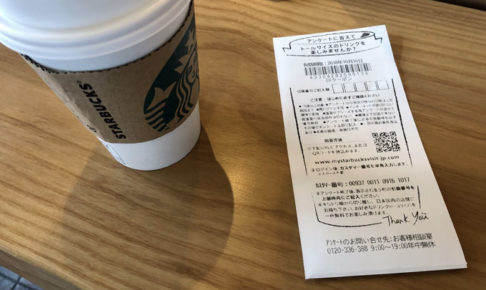
コメントを残す