Notice: Undefined offset: 0 in /home/yanada/yanadalim.com/public_html/wp-content/plugins/firsth3tagadsense/firsth3tagadsense.php on line 254
Notice: Undefined offset: 0 in /home/yanada/yanadalim.com/public_html/wp-content/plugins/firsth3tagadsense/firsth3tagadsense.php on line 254
Notice: Undefined offset: 1 in /home/yanada/yanadalim.com/public_html/wp-content/plugins/firsth3tagadsense/firsth3tagadsense.php on line 255
Notice: Undefined offset: 1 in /home/yanada/yanadalim.com/public_html/wp-content/plugins/firsth3tagadsense/firsth3tagadsense.php on line 255
Notice: Undefined offset: 2 in /home/yanada/yanadalim.com/public_html/wp-content/plugins/firsth3tagadsense/firsth3tagadsense.php on line 256
Notice: Undefined offset: 2 in /home/yanada/yanadalim.com/public_html/wp-content/plugins/firsth3tagadsense/firsth3tagadsense.php on line 256
Notice: Undefined offset: 3 in /home/yanada/yanadalim.com/public_html/wp-content/plugins/firsth3tagadsense/firsth3tagadsense.php on line 257
Notice: Undefined offset: 3 in /home/yanada/yanadalim.com/public_html/wp-content/plugins/firsth3tagadsense/firsth3tagadsense.php on line 257
Notice: Undefined offset: 4 in /home/yanada/yanadalim.com/public_html/wp-content/plugins/firsth3tagadsense/firsth3tagadsense.php on line 258
Notice: Undefined offset: 4 in /home/yanada/yanadalim.com/public_html/wp-content/plugins/firsth3tagadsense/firsth3tagadsense.php on line 258
ども。やなだ@いすです。
最近、LINEがアップデートされてからだと思うのですが文字入力する時に「絵文字変換候補」がピコピコ出て来てちょっとウザッて思うこと無いですか?
↓これです。これ!
「こんにちは」と文字入力すると、こんにちはを表す絵文字がズラッと上に出て来てちょっとじゃまじゃないですか?自分はこれ、あまり好きになれなくてちょっとイラッと来る時があります。
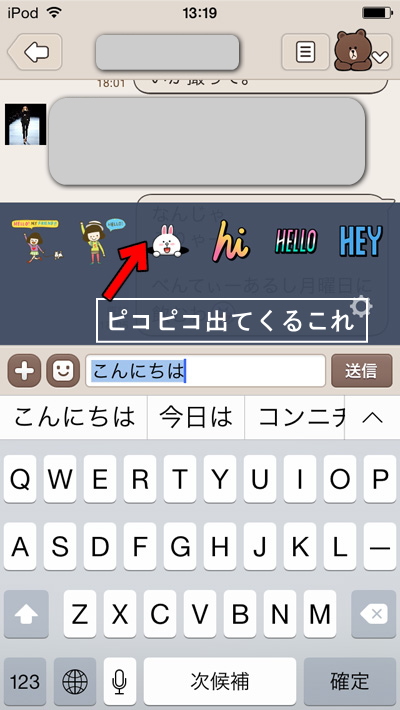
スマホに詳しくないママさんも、「なんやこれ!!」と言って怒っている様子。お店のお客様やスタッフと話していても「あれ変!」とあまり受けが良くない感じ。
そこで、このピコピコ出てくるヤツを設定で簡単に無くすことが出来るのでそれを紹介したいと思います。
1 まずはラインのアプリを開いたら、画面の下の方の【その他】をタップ。
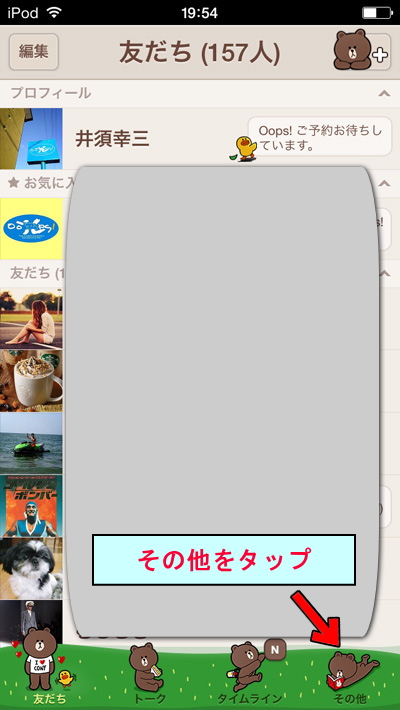
2 次の画面で【設定】をタップ。

3 したらば、設定の画面で【スタンプ】をタップ。

4 スタンプ画面の下の方を注目。【サジェスト表示】というところが【オン】になっていると思います。このサジェスト表示をタップ。

5 サジェスト表示の画面が出たら、↓こんな感じで表示がオンになっています。なのでここをオフにしてサジェスト機能をオフにします。
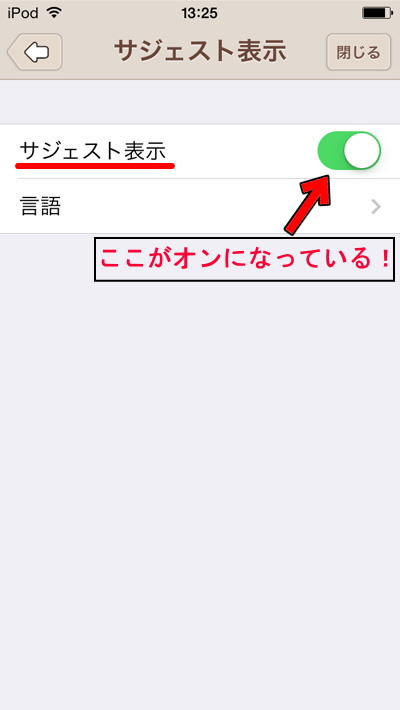
6 サジェスト表示を【オフ】にします。白い丸を指で押さえたまま左にずらすとオフにできます。
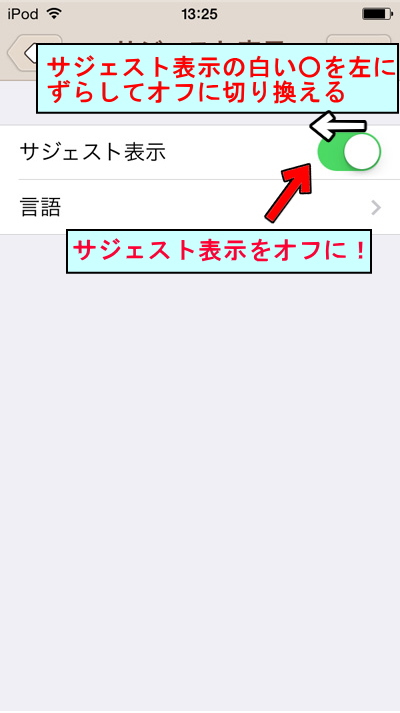
7 サジェスト表示がオフになった事を確認して、これで設定は終わりです。【閉じる】で元に戻って、文字入力をしてみてください。
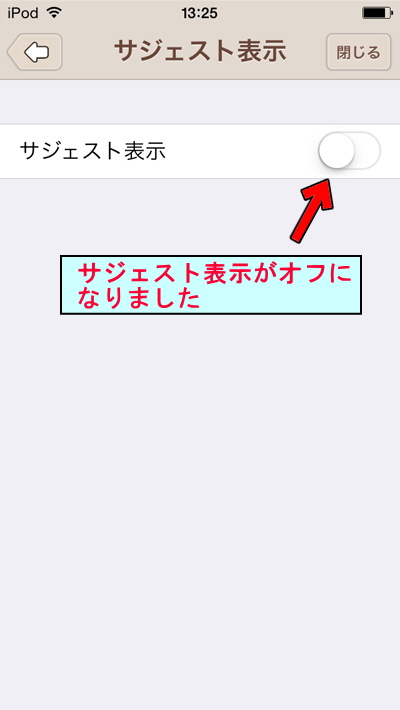
これで、じゃまだったピコピコ出てくる絵文字候補ともお別れ出来たと思います。
もし、絵文字候補が恋しくなったら今の手順で【サジェスト表示】をオンにすれば元に戻ります。
お試しください(^^)/
※追伸
上の画像はアイホンを例にした画像です。アンドロイドや機種が違うスマホだとボタンの位置などが少し違うかもしれませんのでご注意ください。
しかし、設定の流れとしては同じなのでよく画面を見ながら操作してみてください。






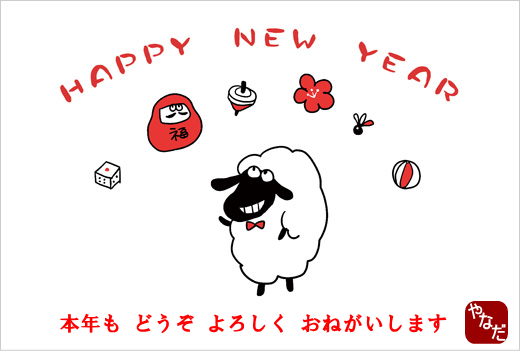







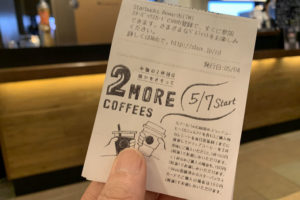
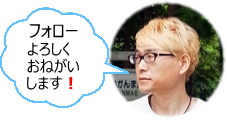



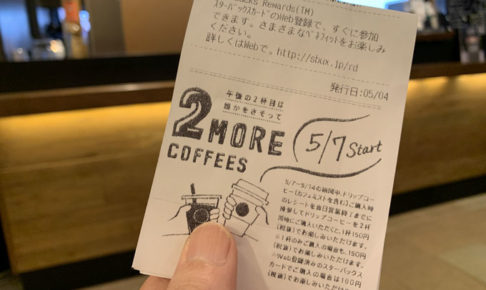

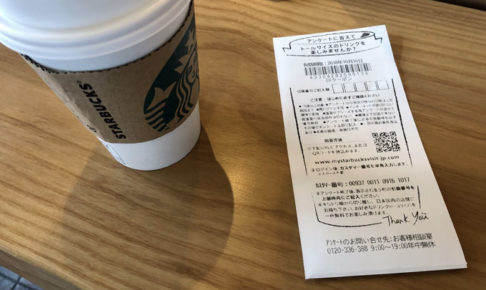
コメントを残す