Notice: Undefined offset: 1 in /home/yanada/yanadalim.com/public_html/wp-content/plugins/firsth3tagadsense/firsth3tagadsense.php on line 255
Notice: Undefined offset: 1 in /home/yanada/yanadalim.com/public_html/wp-content/plugins/firsth3tagadsense/firsth3tagadsense.php on line 255
Notice: Undefined offset: 2 in /home/yanada/yanadalim.com/public_html/wp-content/plugins/firsth3tagadsense/firsth3tagadsense.php on line 256
Notice: Undefined offset: 2 in /home/yanada/yanadalim.com/public_html/wp-content/plugins/firsth3tagadsense/firsth3tagadsense.php on line 256
Notice: Undefined offset: 3 in /home/yanada/yanadalim.com/public_html/wp-content/plugins/firsth3tagadsense/firsth3tagadsense.php on line 257
Notice: Undefined offset: 3 in /home/yanada/yanadalim.com/public_html/wp-content/plugins/firsth3tagadsense/firsth3tagadsense.php on line 257
Notice: Undefined offset: 4 in /home/yanada/yanadalim.com/public_html/wp-content/plugins/firsth3tagadsense/firsth3tagadsense.php on line 258
Notice: Undefined offset: 4 in /home/yanada/yanadalim.com/public_html/wp-content/plugins/firsth3tagadsense/firsth3tagadsense.php on line 258
Googleでは、3月9日(米国時間)にGoogle Chromeの最新版「Chrome57」の提供を開始しました。
これは、36個の脆弱性を修正した安定板で今後数週間かけてアップデートをするとアナウンスがありました。
自分のWindowsも、ブラウザはGoogle Chromeを使用しているのでこのほど無事に最新版にアップデートが出来ました。
Googleでは、脆弱性の発見や報告に社外の研究員を登用するシステム「Security Reward Program」を採用しているそうで、今回見つかった36件の脆弱性の内、18件が社外の研究員からの報告だったそうです。
すごいスキルを持った方が、世界中にはいるんですね。
Google Chromeを使用中の方は、最新版にアップデートしましょう。
アップデートはアッという間
最新版のGoogle Chromeにアップデートする手順ですが、自分はWindowsを使用しているのでWindowsでの方法になります。

▲Google Chromeを開いたら、ブラウザ右上の「メニュー」アイコンをクリックします。
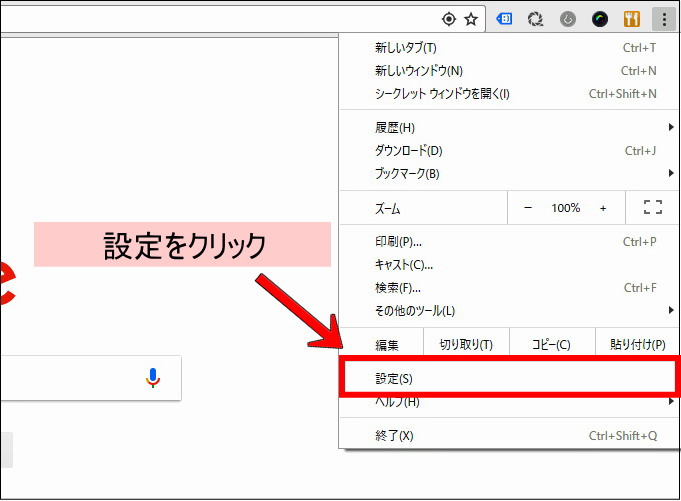
▲「メニュー」アイコンをクリックすると、横からメニューが飛び出してくるのでメニューの中の「設定」をクリック。
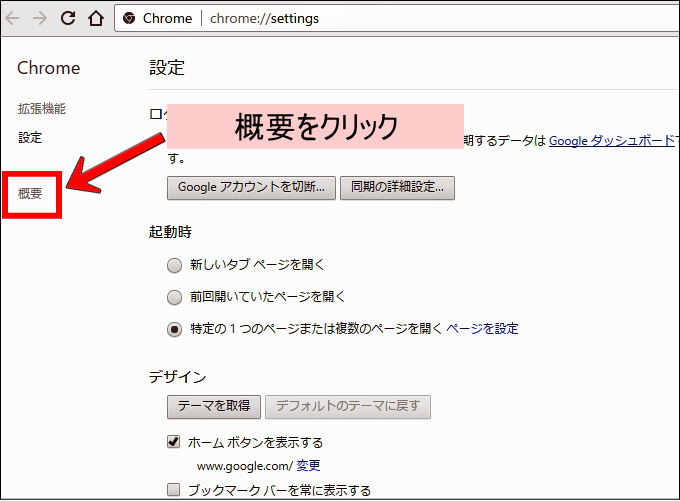
▲「設定」が開いたら、左の項目の中の「概要」をクリック。
すると、最新版では無い時は自動でアップデートを開始しますので、アップデートが終わるまでしばらく待ちます。
アップデートが完了するとブラウザの再起動を求められるので、指示に従い再起動すればアップデートは完了です。
ものの3分ほどで、アップデートは終わります。
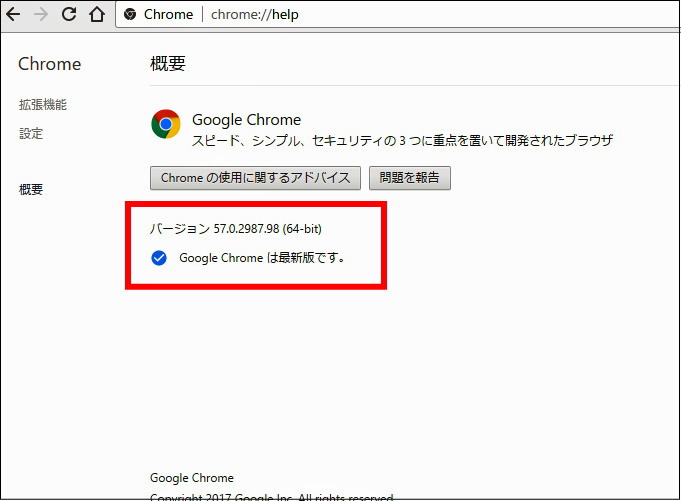
▲最新版Google Chromeのバージョンを確かめてください。
バージョン57.0.2987.98になっていればOK。
■
時々は、こうしてアップデートがされていないかチェックしてみるといいですね。

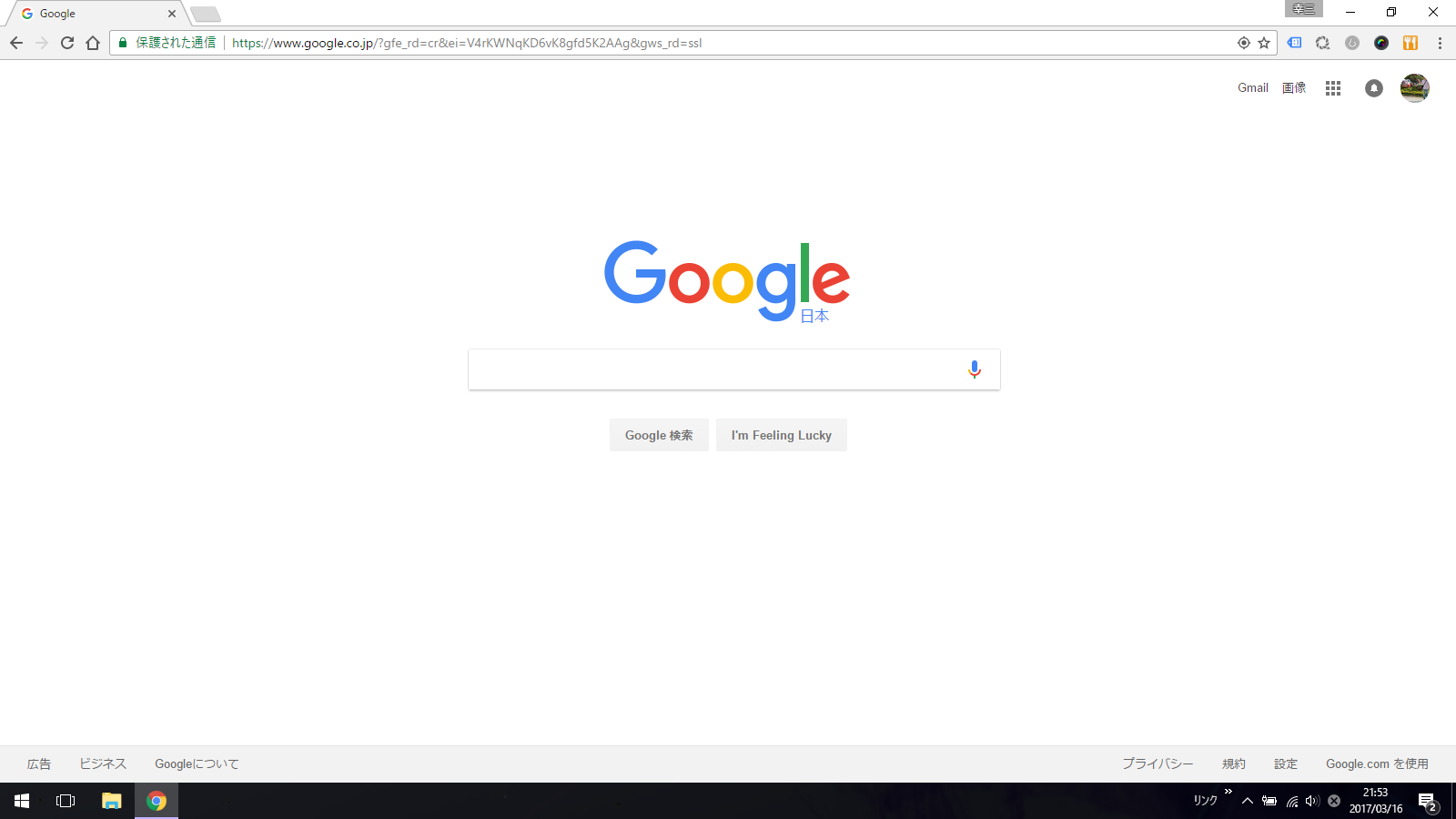


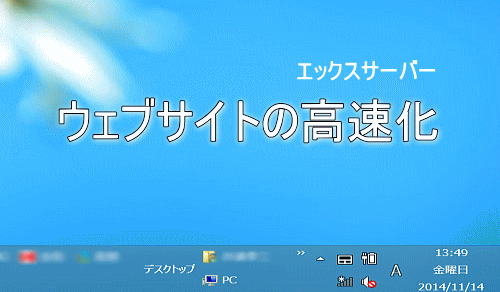

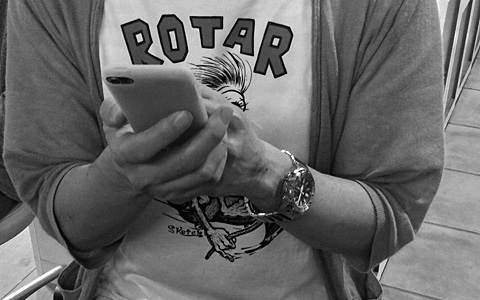
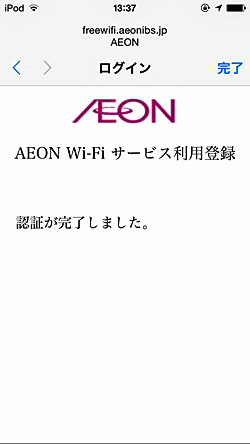







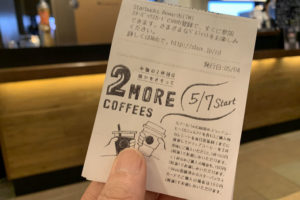
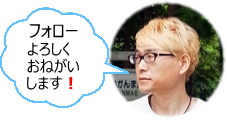



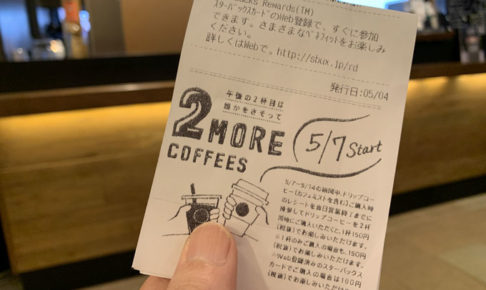

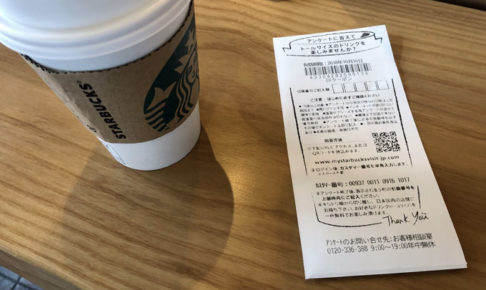
コメントを残す